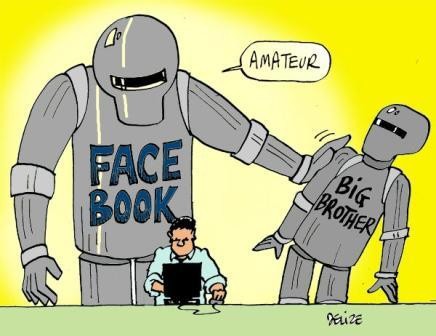Last week, an interesting Chrome plugin made an appearance in my Facebook stream. The point of it is to block the ‘Seen’ mention Facebook introduced a couple of months ago.
This new feature made Facebook even more of a ‘Big Brother’ than it already was. No more replying to your friends when you see fit, because when people know you’ve seen their message, they usually expect an almost immediate reply. This also made it more complicated to ignore this particular person you really don’t want to talk to at the moment.
The way this feature works is pretty straightforward: once a user’s focus goes to a friends’ chat window (by clicking on the window, on the message input field, …), the browser sends a request to Facebook’s servers telling it to mark the message as seen. You guessed it: all you have to do is block said request to avoid the mention from showing up.
Here are two plugins that do exactly that:
- Chrome: Facebook Seen Block
- Firefox: Facebook Seen Notification Remover
If you happen to know similar plugins for other browsers, don’t hesitate to tell me in the comments so I can add them to the list.